Click on the logo below to log in. If the image does not appear, log into LinkedIn Learning here.
For more info on logging in, see TO LOG IN section below.
WHAT IS LINKEDIN LEARNING?
LinkedIn Learning, formerly known as Lynda.com, offers more than 16,000 free training courses in seven different languages for students, faculty, and staff. Spend your time on the bus, at home, or between classes learning and growing with online courses in everything from Conflict Resolution foundations to mastering Adobe Creative Cloud to starting a business. All of the training from Lynda.com, plus thousands of other courses are all your fingertips 24/7, anywhere you have internet connection! The most popular LinkedIn Learning courses accessed at UF are Excel: Tips and Tricks, Designing a Resume for Creatives, and Learning R
TO LOG IN:
For those who have a LinkedIn account and who are accessing LinkedIn Learning for the first time:
- Open the log-in link above
- Choose Connect your LinkedIn account
- Sign in with the email address and password that you would use for your LinkedIn account
- Confirm your identity by clicking Accept and continue as (Your Name)
- You now have access to LinkedIn Learning!
For those who do not have a LinkedIn account and who have never accessed LinkedIn Learning:
- Open the log-in link above
- Click on Continue without LinkedIn
- Click on Do not connect my account
- Click on Sounds good
- Choose a category of courses to explore
- Choose from some of the category’s popular skills
- Set a weekly goal if you’d like
- You now have access to LinkedIn Learning!
FREQUENTLY ASKED QUESTIONS
- How do I access LinkedIn Learning?
Heads up! Be sure that you are logged out of your personal LinkedIn account on your first visit to set up your free Linkedin Learning access.
1. Click on the orange “Log in” button on the e-Learning website or visit https://www.linkedin.com/learning/.
2. Click on the sign-in button located in the upper right corner of the Linkedin Learning page.
3. Click on “Sign in with your organizational account.”
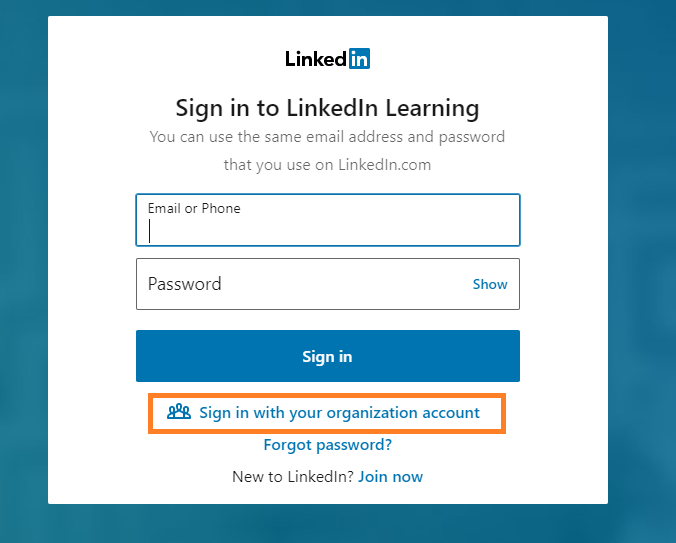
4. Type in your UFL.EDU email address.
5. After your Gatorlink credentials are authenticated, and you are recognized as a member of the University of Florida community, you will not be charged for the Linkedin Learning service
6. Once your initial sign-in with your Gatorlink credentials to set up your account, you can choose to use either your LinkedIn username and password or your Gatorlink password to sign in every time after that!
7. Issue signing in? Call (352-392-HELP/4357), email (helpdesk@ufl.edu), or visit (132 Hub) the UF Computing Help Desk.
- What new features are available with LinkedIn Learning?
In addition to the courses that were previously available on Lynda.com, 8,000 new courses are included in the LinkedIn Learning catalog. Linkedin Learning takes your previously watched videos into account: You’ll get curated suggestions based on your learning profile, videos watched, and geographic location. Linkedin Learning users now have the option to add the badges that were earned after completing a course to personal LinkedIn accounts.
- Will my certifications and video viewing history from Lynda.com be available?
Yes! Once your Gatorlink credentials are authenticated in LinkedIn Learning, your Lynda learning history will be available. This contains the videos that you previously watched on Lynda.com, any certificates that you earned, and the courses that you completed. You can also set up watch lists and elect to have badges earned in Lynda and in Linkedin Learning appear on your Linkedin profile.
- Do I have to pay for LinkedIn Learning?
No! The LinkedIn Learning contract is paid for by UF Information Technology (UFIT) and is completely free for all UF students, faculty, and staff with valid a Gatorlink account.
- Does LinkedIn Learning give me access to LinkedIn Premium?
No! LinkedIn Learning is a free online training service that UFIT underwrites for the benefit of anyone with an active Gatorlink account. LinkedIn Premium is not included in the Linkedin Learning university-wide contract and requires a monthly payment.
- Will LinkedIn Learning email me?
Yes. During the upgrade, LinkedIn Learning will send an email to your gatorlink address encouraging you to activate your new account. This option is simply a convenience for you. You are not required to activate your account through email. Your account will be activated automatically when you follow the log in instructions on this page.

